Mentor Training and Resources
Welcome Mentors! We are so glad you are here. Below you will find the links you need to access required trainings and resources that will support you during your engagement with the Mentoring Program. If you encounter any issues, please reach out to Katrina Dubree: katrina.g.dubree@vanderbilt.edu.
On-Boarding

After criminal background checks are completed, the Program staff will work with HR to ensure you are set up with a user ID (VUnetID) and Vanderbilt University email address. Please select each link below for more information and to complete all required steps for on-boarding.
Activity one
Mentor Agreement Form
Activity two
Mentor Intake Form
Activity three
Vanderbilt Email and two-factor authentication set up
This Microsoft Word document will clarify how to activate your VUnetID and Vanderbilt email address. It will also walk you through how to set up two-factor authentication which will be required to access your Vanderbilt email, the Protection of Minors training, and the Vanderbilt Microsoft Teams. Please ensure these items are completed before completing the Microsoft Teams training.
Training

To streamline the training provided by the EMPOWER VI Mentoring Program, we will list and link each training below in the order we recommend you review them. We estimate the total time you spend on training to be about three hours. Most lessons will have an activity or quiz (opens in a new tab) at the end, and this is how we verify that you have successfully completed the training. Completion of these trainings is required before you attend orientation and participate in mentoring sessions.
Activity one
Microsoft Teams Chat Training and Practice
Activity two
Protection of Minors Training (Vanderbilt)
Important notes:
When signing in, be sure to select the button that says "company single sign on." It will automatically put you on user ID but you’ll want the company single sign on button above.
You must interact with all items in each lesson to move forward (watch videos, flips cards, review slides, complete quizzes). Also, please note that there are two more lessons after the course quiz (which is lesson 6 of 8).
It is recommended that screen reader users utilize links list to navigate more easily when stuck.
Activity three
Active and Reflective Listening Lesson
Activity four
SMART Goals Lesson
Activity five
Mentoring Sessions Overview
Activity seven
Mentor-Mentee Introduction
After completing training, Mentors will be notified if a match was made with a Mentee. If a match is made, the EMPOWER VI team will reach out to schedule an introductionary meeting between the Mentee, the Mentor, and the parent or guardian via Teams.
Resources

We want to ensure that you have information to feel prepared and supported during Mentoring Sessions with your Mentor. Below you will find links to required forms as well as helpful resources to support you on your transition journey.